Pump Up The Pixel Density
Pixel density independence (or whatever it’s called) is not very prominent in the list of features touted for the upcoming Leopard operating system, but apparently it is coming. With Tiger we saw some signs of progress, and hopefully Apple will make it a reality with Leopard. I rate this a very important feature, one worthy of far more pimpage from Apple.
Check out the following picture showing a single window extended from my laptop’s display to my desktop monitor. Both displays are 1920x1200 pixels, but as you can see, widely different pixel densities.
By my calculations the laptop display is about 128 PPI, but the desktop display only 94 PPI. It could be even worse though. I could have put the laptop next to Dell’s 2707WFP, a 27” display with the same pixel dimensions, which works out to 83 PPI. Quite a difference.
The effect is quite jarring. It’s as if one of the monitors is placed right up close and the other a long way away. (The two displays are equidistant from the camera in the photo above).
Obviously there are not many situations when you need attach two monitors of completely different pixel density to a single system. But the point I want to make is that this is clearly one of the few areas in computer technology where software needs to catch up to hardware. As pixel densities increase, there is quite clearly a need for system software to scale accordingly. It seems pretty likely to me that Apple’s laptops have been deliberately restricted to low pixel densities in comparison to the Windows equivalents, probably because the software cannot scale accordingly.
Windows users who have noticed the “DPI setting” on their display properties dialog may be scoffing at this point. “Bah!” you may be saying, “Windows lets me select both kinds of display resolution, 96 DPI and 120 DPI! Take that!”
In response, let me just say that I’ve run my Windows laptop at the 120 DPI setting and for the most part it works OK. But every now and then … not so much. This is the “Hooray! You’re installing IE7!” dialog box at 120 DPI.
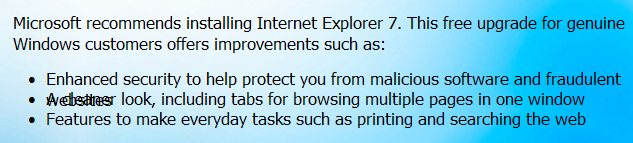
And I’m not even being that picky here (for once). If I wanted to put a ruler up to the screen the results would be even less flattering to Windows. So clearly Microsoft has more work to do here.
As for Linux, well … Cairo will help us. Won’t it?
One of the questions John Siracusa poses in the Ars Technica review linked above is: “Which will come first, the affordable 300dpi display or the resolution-independent version of Mac OS X?”
I don’t know the answer to that question, but I bet both come before the advent of Windows or Linux pixel density independence. What do you reckon?
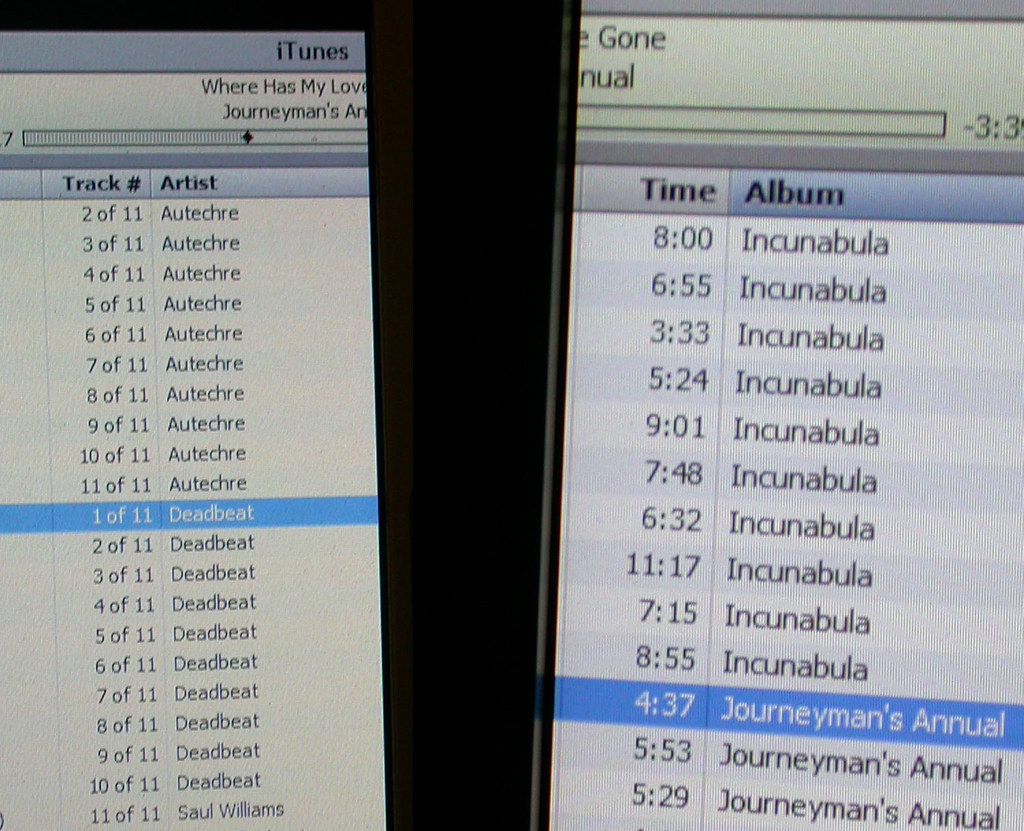
4 Comments