The Claytons iPhone
Behold my Claytons iPhone. It’s the iPhone I have when I don’t have an iPhone. And in many ways it’s better than the real thing (besides being non-vapourware here in Australia).
This phone is a Nokia 6110 Navigator. It replaces the Nokia N70 I bought, and wrote extensively about, a while back. Unlike last time when I did a detailed review of all aspects of the phone, this time I’m going to look at the two big features of the 6110N first, followed by a list of carefully selected bullet points relating to the rest of the phone.
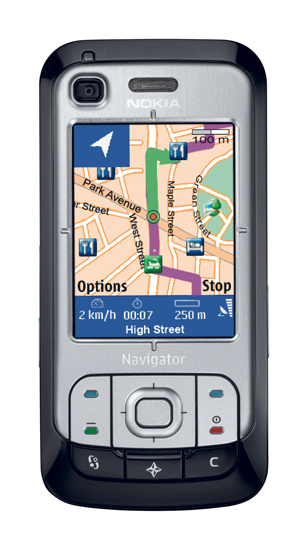 Just to avoid any confusion, this is the 6110 Navigator, not to be confused with the plain old 6110, another Nokia phone from the late 90s. Hey, it’s not the worst product naming mistake I’ve ever heard of. For convenience I’ll call the new phone the 6110N.
Just to avoid any confusion, this is the 6110 Navigator, not to be confused with the plain old 6110, another Nokia phone from the late 90s. Hey, it’s not the worst product naming mistake I’ve ever heard of. For convenience I’ll call the new phone the 6110N.
GPS
As the name implies, the big feature of the 6110N is GPS navigation. The idea is a great one; having the ability to pinpoint your precise location anywhere in the world, and navigate to wherever you want to go, using a device that you already carry around everywhere anyway.
The last bit is crucial: like many people I don’t want to carry around another device. The built-in GPS means that I always have it with me. I thought this would be a sufficiently handy feature to justify any shortcomings in the rest of the phone. And it mostly is.
For some people I expect the GPS would be a life-changing device. However I have a reasonably good sense of direction and knowledge about the places I visit, so don’t generally need to rely on the GPS to get me places. Instead I mostly tend to use it to validate the route I was going to take anyway.
One big limitation that has to be stated up front is that the GPS takes a long time to lock onto satellites. Like, up to 5 minutes or so. And this is with the “AGPS” (the A is for assisted) which uses the 3G data connection. Sometimes I’ve actually got to my destination before it figured out where I was! It’s generally faster to lock-on when you don’t move too far from the last time it had a signal, although I don’t understand why this should be the case. Also noteworthy: you just don’t get any reception indoors.
The phone comes with GPS software is from Route 66, and maps from Navteq. Let’s deal with these separately. (Which, come to think of it is how the market should treat these - why shouldn’t I be allowed to pick my GPS software and map data independently?)
Route 66
The Route 66 software is quite functional, within the limitations of the hardware. You really miss having a touchscreen display to navigate the maps in particular and the application in general. However given a bit of practice it’s not too hard to find your way around.
Destinations can be entered in a number of different ways, such as traditional address, previous destinations, landmarks in proximity (e.g. find me the nearest petrol station), or by pointing the crosshairs (e.g. take me here). The latter is incredibly handy.
There’s not a lot of flexibility for calculating routes. You tell it to pick either the shortest or the quickest route, and sometimes you get neither. I guess what I’m after is the Google Maps routing feature which is, not to put too fine a point on it, freakin’ awesome.
Once you are underway, the display is quite functional, showing all manner of details about the local area, the planned route, current speed, and so forth. There’s a nifty 3D display which zooms in and out in accordance with your speed. The display has this purple tinge at the top which is supposed to look like sky but doesn’t. There are downloadable (and perhaps even customisable) colour schemes and voices.
There is no built-in compass and instead the phone determines your direction based solely on motion. Not a big deal, just mildly confusing initially and pretty inaccurate if you are on foot.
Overall Route 66 is adequate. However there is some competition in the form of Google Maps for Mobile (GMM). The latest incarnation of this cannot do the voice navigation, and also requires an internet connection, but I hope it provides strong competition anyway. One of the nice things about the Symbian operating system is that it does foster third-party apps and it seems that extends to the GPS as well.
Navteq Maps
A GPS has very limited usefulness without accompanying maps. So how well, you might be asking, do the Navteq maps perform? Are they likely to send you on a hilarious detour to an adjacent street via an adjacent country?
You might expect that Navteq maps are pretty darn good, particularly given all the effort involved in creating them.
The answer is they’re not too bad. The streets that are present on the maps are generally present in real life. However the Navteq maps have a fatal flaw, namely the lack of detailed local traffic laws. Attempt to navigate anywhere inside the Sydney CBD and you’ll be confronted my a maze of one way roads, no right turns, no left turns and other such challenges.
If you want a specific example of map inaccuracy, my Navteq map tells me that it's OK to turn right onto Harris St, Ultimo when travelling eastbound on William Henry St. Let's just say this maneuver might make you unpopular with the local constabulary. Let's also say that not making this turn will take you into the maze of CBD streets...
So regrettably, lack of detail about when right-turns and similar local traffic regulations makes the Navteq maps bordering on useless for navigation in the CBD. In more remote locations, like Canberra for example, this is less of a limitation.
Of course maps are out of date the instant they are issued. The question is: what feedback loop exists that will ensure that inaccuracies are corrected as soon as they are detected? Well sure enough, Navteq has a website where you can report map inaccuracies. This is great, but what happens once you’ve reported the inaccuracy? Presumably it gets validated, and Navteq update their maps, but then what? Yes it seems that Navteq want to sell your update back to you! Apart from anything else, that doesn’t sound like a very effective feedback loop to me. More accurate maps would be better served by providing users with an incentive to report problems - and currently there isn’t one. Of course there are business case issues to work out here, but they are not my problem.
Even just an ability to annotate the current maps would be good. And then export those annotations. And share them on the internet. And kill the market for map upgrades. Oh, wait…
Seriously, there are some huge missed opportunities here. Even if the feedback loop was just easier it might even be viable in its current form. The GPS software could observe the fact that you didn’t proceed according to the planned route (as it so politely puts it) and subtly prompt you to provide feedback through a form that was pre-populated with all the relevant details; where, when and a guess as to why. I’d say they would get a lot more feedback if it didn’t rely on remembering to get on the internet when you get home (the feedback page is not very mobile browser-friendly).
HSDPA
The phoney internet (yes I’m willing to give that particular pun just one more outing) is the other big feature of the 6110N that I want to rave about.
HSDPA is a “3.5G” (yes really) data communications standard implemented by the 6110N. And I have come to love it. Maybe that’s a bit of a strong term, but lets just say that I am highly unlikely to buy a phone that doesn’t have at least the same level of connectivity. My old N70 had the lower-speed version and the difference is huge. Seriously, HSDPA is worth an upgrade all by itself.
The 6110N’s browser is also vastly improved. I’m pretty sure it is WebKit based. In any event it performs extremely well. The keyboard and screen are obviously not suitable for extended sessions but on the whole it is adequate for certain key use cases (e.g. winning pub trivia, or so they tell me).
The fun doesn’t stop there of course. My 6110N is tethered via bluetooth to my laptop and I can quite easily use the combination to access the net without even taking the phone out of my pocket. I’m travelling a bit at the moment, and having good, fast internet wherever I go is a huge bonus.
I suppose some credit goes to the carriers, at least one of whom is now pricing their mobile access very aggressively.
Everything Else
And now for the other, less important features of this phone.
Voice Calls: Yep, it makes them. It’s even quite usable on speakerphone, and I’ve had to use this a few times when the phone is safely tucked into its car cradle and I get an incoming call. The only minor gripe is that the down button doesn’t immediately launch the contacts list. Make that a very minor gripe.
Form Factor: This is a slidephone, meaning that the entire front face slides up to reveal the keypad beneath. After playing with it for a bit I have decided that I really like this form factor. The slide itself provides an elegant solution to the keylock problem (opening the phone also unlocks it) and meanwhile the phone is quite usable in the un-slid position when a call comes in. Also you get the fiddle with it. Slide goes up, slide goes down, slide goes up, slide goes down. Hours of fun. The only minor gripe I have is that the slide doesn’t work too well in the car cradle.
Screen: Bigger and brighter than the N70. At 240x320 pixels it’s a higher resolution too (by either definition of the word). Very clear and legible.
Buttons: All the buttons are easy to use, and they even addressed my N70 gripe about the call & hangup buttons both lighting up blue. The four-way controller works nicely, which is good because you need to use it pretty often for both the browser and GPS software. Probably the only major gripe is the position of the GPS button (all it does is launch the GPS software); it is too easy to press accidentally, particularly when sliding the face up.
Expansion: Of course this phone uses yet another flash memory standard. This one is called “microSDHC”, and it’s difficult to find in Australia. I got a 4GB card off eBay for US$100 or so. The 4GB card isn’t officially supported, but it seems to work fine nonetheless. The door is a little flimsy but no real complaints.
You know, I think I've bought a new flash memory card for just about every single handheld gadget I've bought since handheld gadgets started including removable flash memory. In every case it was because the new gadget was incompatible with the old gadget's memory card. I think if they weren't so darn cheap there might be an outcry about this trend.
Headset: This headset is not quite as agricultural as the N70 one, although neither is it particularly elegant. However the use of a 2.5mm connector on the top of the phone instead of an incredibly fiddly dock connector is a major improvement over the N70. Thanks to the Chinese economic miracle I was able to get a 2.5mm to 3.5mm adapter off eBay for a few bucks, and use my choice of headphones.
Cable: Good news, it’s a standard USB-mini cable. Bad news, it doesn’t charge the phone (but neither did the old N70 cable). Bad news, it connects into another flimsy door on the top left of the phone. Overall, could do better here.
Camera: Lots of reviewers are griping about the quality of the phone camera, but it seems OK to me. Of course the picture quality could always be better, but I’m sure the same is true for a $40,000 Hasselblad. It’s definitely better in terms of picture quality, but dramatically better than the N70 in shot-to-shot time. After taking a picture, the N70 would sit thinking for several seconds, whereas the 6110N is ready for the next one.
Also improved over the N70 is the lens cover. Despite being ugly, it keeps the 6110N’s camera lens generally unexposed to the perils that lie in my jeans pocket.
Connectivity: See above, the bluetooth is great. For wired connectivity there’s USB and evidently Nokia listened to my complaints from last time: you can now choose what USB mode the phone is going to be in when you connect it. Unfortunately though, I’m buggered if I can get the phone configured as a USB modem for use by my laptop. Also the power connects in at the top, which is mildly annoying when the phone is docked in its car cradle.
Music: The 6110N exhibits dramatically improved sound quality over the N70. Whereas the old phone was basically un-listenable, the new one is up to iPod standards of sound fidelity. The music player software is quite usable and plays MP3 and AAC (the only audio formats worth using IMHO). The currently-playing song is displayed on the main “standby” screen. Which is nice.
Overall
I like it. It’s gets thirteen out of seventeen thumbs up, or whatever. The GPS can stand some improvement but the fact that it’s there in a phone makes up for most of its shortcomings. And the HSDPA clinches the deal.
But not for long. This model is still laden with all of the baggage that makes mobile phones in general vaguely unlikeable, and that makes the iPhone such a compelling proposition. In short, Nokia have a slim advantage here over the iPhone and I hope that they make the most of it.
If not Nokia, then Google with their Android phone. Or someone.
2 Comments