Latest and Greatest
Those of you familiar with my propensity to succumb to temptation for the latest and greatest may have been looking at my setup, marvelling at the mildly dated hardware, rolling your eyes and thinking “that’s not going to last long”. And I’m happy to confirm that, in accordance with prophesy, the hardware upgrade juggernaut has finally rolled through my part of the world. Oh my word yes.
In the first week of January, Apple announced an upgrade to the Mac Pro line of workstations. They would have 8 cores as “standard”, through the use of two 4-core Harpertown Xeon CPUs. What they didn’t highlight was the fact that the “standard” configuration was actually customisable down to a mere single 2.8GHz 4-core CPU, making it available for a comparatively-quite-reasonable A$3300.
And naturally, I bought one. Read on for initial impressions.
Solving The Problem Of Having Too Much Cash
The Mac Pro is intended to replace my aging PowerBook G4 and my just-as-aging Ubuntu server PC. I decided on a desktop computer simply because I find myself using the PowerBook in situ rather than taking it anywhere besides occasional forays downstairs to the living room. So basically the new PC would be the always-on server as well as the primary desktop machine, with enough power for both.
I want it to crunch through web development, photo management (with some ham-fisted attempts at editing), video transcoding, protein folding and general tinkering. Four cores will cope with all of this very nicely.
I’ve pimped it out a little bit from standard. I upgraded to the nVidia 8800GT graphics card, 6GB of RAM, and almost 2TB of disk space. Oh yes.
Why not… ?
I did consider other options before dropping some serious bank on this beast.
A Mac Mini wouldn’t really fit the bill. Too many compromises in the name of miniaturisation. Single memory slot, only two cores, external USB storage only. The iMac is nice, but also suffers from the same compromises. In addition it is tied to the internal monitor, and in my experience monitors become obsolete at a slower rate to desktop computers. Combining the two is hence a bad move.
In fact, the only real competition for the Mac Pro was a homebrew PC running Ubuntu or similar. For the same amount of cash you can get a decent quad-core Intel-based PC. In fact it probably would have been considerably cheaper, perhaps around $2500.
In all truthfulness I can’t really justify the ~$1k difference between a homebrew PC and the Mac Pro, however there definitely is some value in paying a premium for a pre-built name-brand computer over a bunch-o’-parts. I am pretty bored with putting together PCs these days. The endless fiddling with running cables, attaching case LEDs and switches, not to mention choosing components, tweaking BIOS settings, burning in, and installing the OS. This is not fun for me any more, and I’ll gladly pay to have it Just Work.
The other thing is that I’ve grown fond of certain software that runs on OS X only, such as iPhoto, iTunes, OmniGraffle and others. This would in all probability mean purchasing a Mac Mini as well as a homebrew Ubuntu box, and that would end up being more expensive than a Mac Pro, besides being a less elegant solution.
I did consider an xMac but seeing as they are just a figment of the net’s collective imagination, I decided against it. Otherwise it would have been perfect.
Does It Go?
Oh my word yes. Very fast. In fact, this fast:
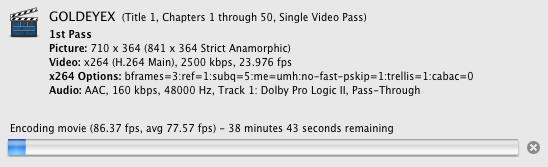
This is a screenshot from the recently-released Handbrake 0.9.2, which I cannot praise highly enough for all your H.264 transcoding needs.
For normal usage, the speed is harder to quantify. About all I can say is that the elusive Snappy seems to be in plentify supply. Things just happen when you want them to. Spinning beachballs are very scarce. It’s very satisfying.
On The Case
It amazes me just how much you can pay for a PC case these days. It’s not at all hard to drop $500 on an aluminium case. Some of them even manage to not be horrendous eyesores. Some are quite practical and easy to work with. However I would be very surprised if any of the OEM cases were half as good as the Mac Pro case.
Case in point: It took me literally one minute to add a hard disk. Memory in about two or three minutes. I am not exaggerating.
You open the case by releasing a lever and removing the side panel. The drives are mounted in carriers which slide into position without attaching cables or any of that nonsense. Memory is installed into removable risers (2, with 4 slots each). I haven’t tried it but I understand the optical drive just slides out too, although it does require manual cable intervention.
Of course you can’t get to the motherboard as easily, but in my experience you hardly ever need to. Swapping expansion cards, disks, memory and optical drives are all key case use cases. And the Mac Pro case excels at these tasks.
The (Lack Of) Noise
It is quiet. In fact, it’s so freakin’ quiet it’s uncanny. The Mac Pro successfully avoids another potential problem with building your own PC: it ends up sounding like a wind tunnel. Older Mac Pros used to have this problem but I’m happy to report the new one doesn’t.
Let me illustrate. I have a pair of Altec Lansing speakers. Some time ago they developed a fault where they started emitting very quiet static and crackling noises, independent of the source (to their credit Altec Lansing are replacing them). Before I got the Mac Pro I never noticed the problem. Now it’s painfully obvious, enough to warrant a warranty replacement.
Anything Not To Like?
Well there’s a widely-held concern that Apple makes “proprietary” hardware. And there is some truth to this; if the power supply or motherboard were to fail, for example, I can’t imagine easily replacing it with a third-party equivalent.
This is a legitimate concern but in my experience it is very rare to replace motherboard, CPU or power supply unless they have actually failed. These are not the sort of components you upgrade individually. YMMV of course.
The graphics card is an exception; those who play games more often than I may be concerned about the ability to upgrade it. As I understand it though there is nothing to prevent upgrading it, but you can’t just buy any old nVidia or ATI card and put it in there. The reason is a technical one, relating to Apple’s use of EFI instead of “traditional” (which is a nice way of saying obsolete) BIOS used in the PC world. Like I said though, this isn’t a problem for me because I’m not much of a gamer.
On the whole though the use of proprietary hardware is fairly limited, and I am quite happy using it with non-Apple drives, memory, peripherals, and monitor.
1 Comments